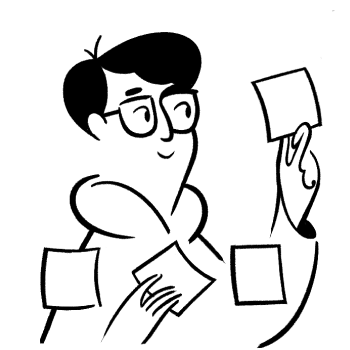What is a Notion cover image?
A Notion cover image is an image that appears at the top of a Notion page.
You can add a custom cover image by clicking on the Add Cover button in your Notion page. To upload a new image, click on the Upload Image button and select an image from your computer.
Once you've selected an image, you can reposition the image to your liking. When you're happy with your image, click on the Apply button to save changes.
How to generate a custom Notion cover image?
Let's say you want to generate a custom Notion cover image for your blog post or your template and you want to add text to the image as well. Here's how you can do it.
Navigate to https://notionimages.com/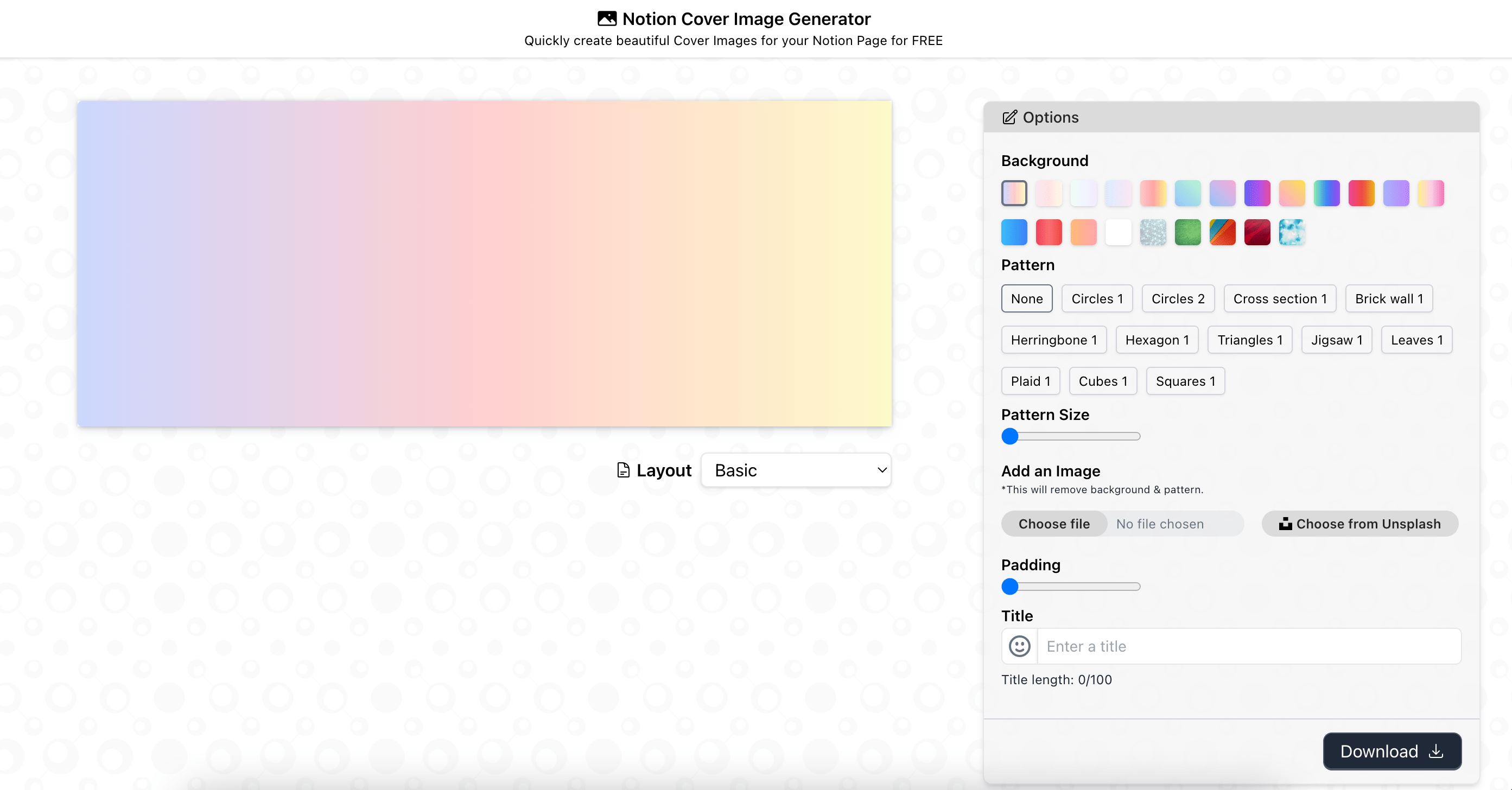
There are 2 options. You can either choose a gradient with pattern or an image as the background. Let's look at both the options.
Cover image with Gradient & Pattern background
Choose a gradient & pattern of your liking from the list of options in the tool. Once you are happy with your selection play around with the pattern size.
Enter a title, in the title input box. The text entered here will appear on top of your selected gradient/pattern combination.
Here's a sample with the text "Generate a custom Notion cover image"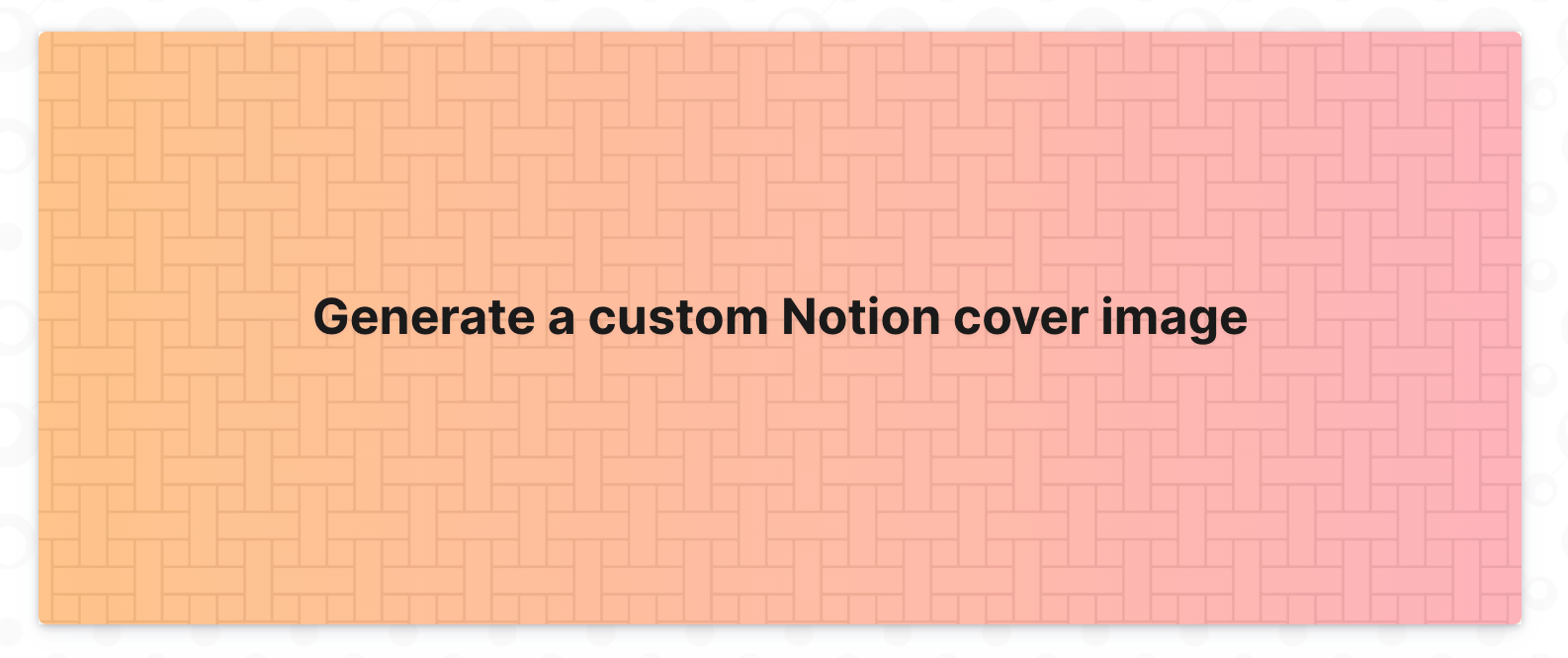
Click on download button, to download the cover image. The dimensions of the image is 1500 x 600 and is optimised for Notion cover image.
Generate cover image from your own image
If you have an image that you want to use as a background, you can choose that instead of selecting a gradient and a pattern.
Please note that, selecting an image would remove gradient & pattern selection.
Generate cover image from an image from Unsplash
If you don't have an image that you want to use, you can search & use images from unsplash.
Click on Choose from Unsplash button. You will see a popup open. Search for an image in the popup's search box and select an image that you like.
Add your title and once you are happy with the image, click on the download button to download the cover image.
Conclusion
Images generated from this app are optimised specifically for Notion cover images. Once you download the images you can upload them directly in Notion without you having to do any adjustments to the dimensions.
I hope that from this post, you got to know how to generate a Custom cover image for your Notion pages. Do give it a try and let me know.