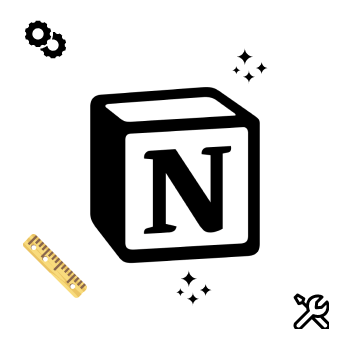Introduction
In this blog post, we will look at the tools that are available to generate a cover image for your Notion page.
Choose an image from Notion directly
Click on Change cover in a Notion page and you can select an image using one of the following ways.
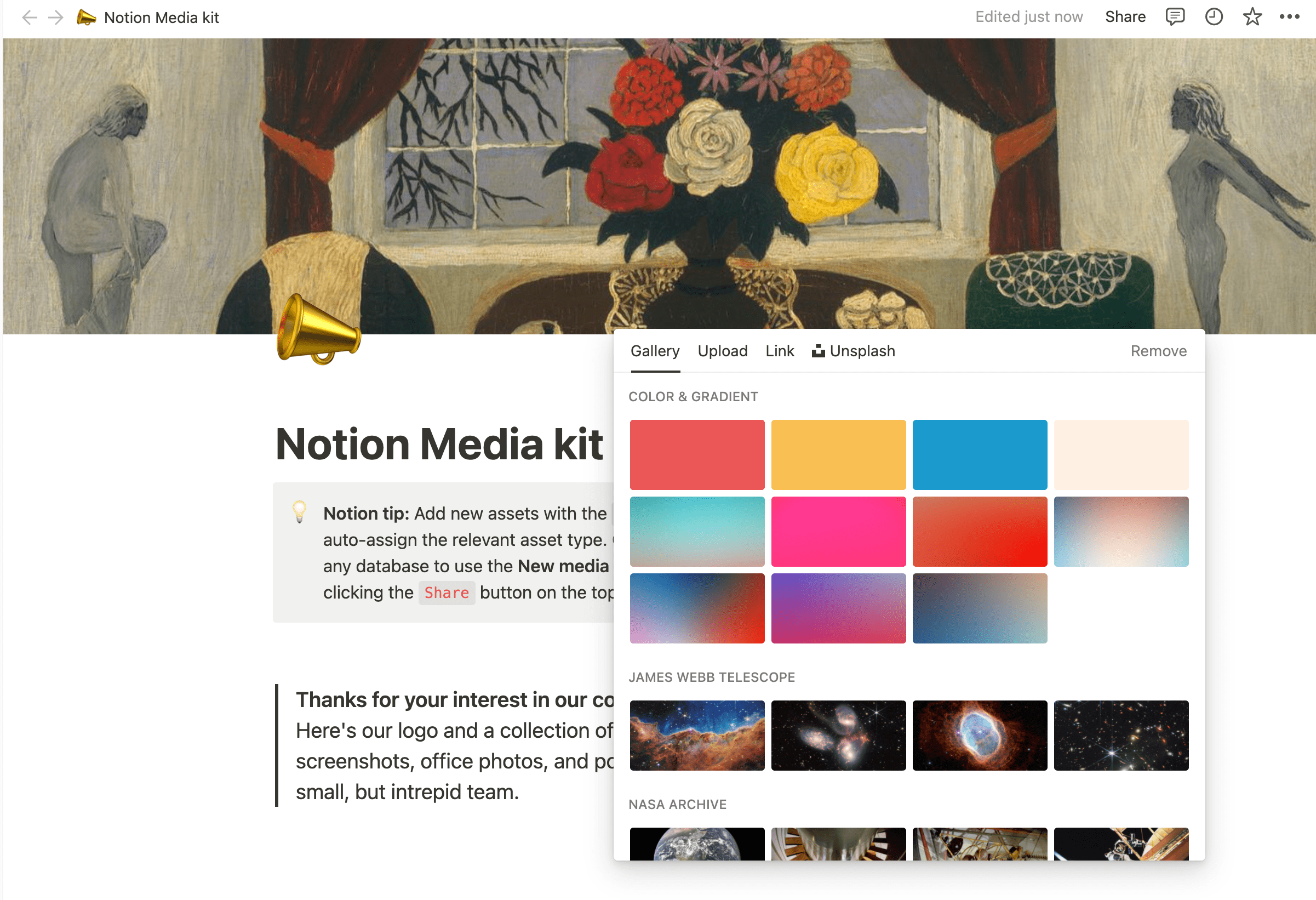
- Gallery
- Upload
- Link
- Unsplash
Gallery
Notion has a collection of images that you can choose from. You cannot customise the image.
Upload
You can set an image you have downloaded or created and set it as the cover image.
Link
Paste the link of an image you want to set as the cover image.
Unsplash
You can choose an image from Unsplash. But as with the Gallery option, you cannot customise the image.
With this method you don't have many customisation options. You can upload a customised image using the upload option. You can create a custom image using the tools we will look at next.
Create a custom image in Canva
You can create a custom image in Canva. Create an image with the dimensions 1500px X 600px.
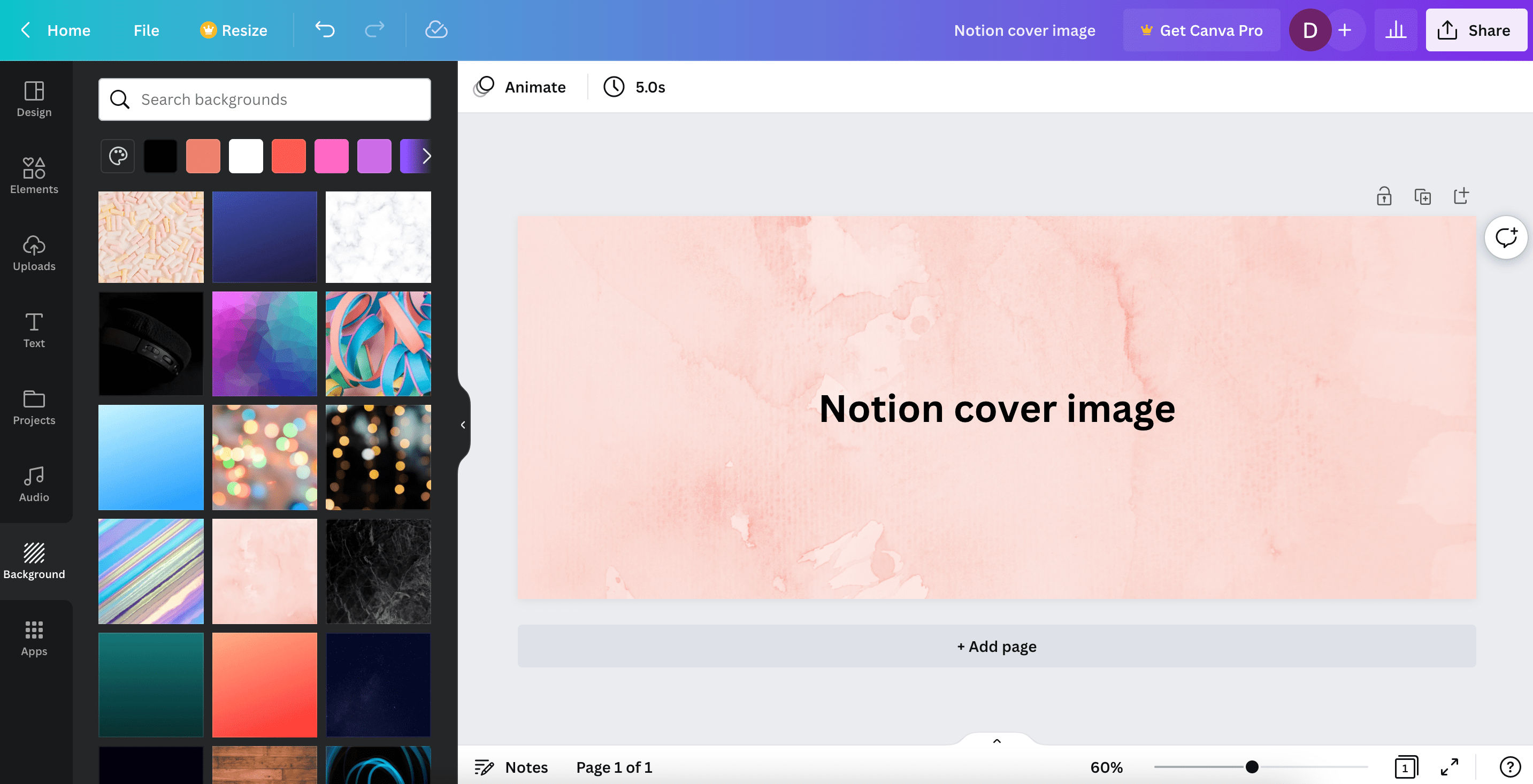
Play around and see how you can create one. You can use the assets available in Canva. You can also choose a background. It also has a library of built-in templates and easy drag-and-drop tools.
One caveat is that, you need to be aware of Canva, before you can create an image. The good thing is that it's easy to learn how to use Canva.
Create a custom image in Figma
You can create a custom image in Figma. Create an image with the dimensions 1500px X 600px.
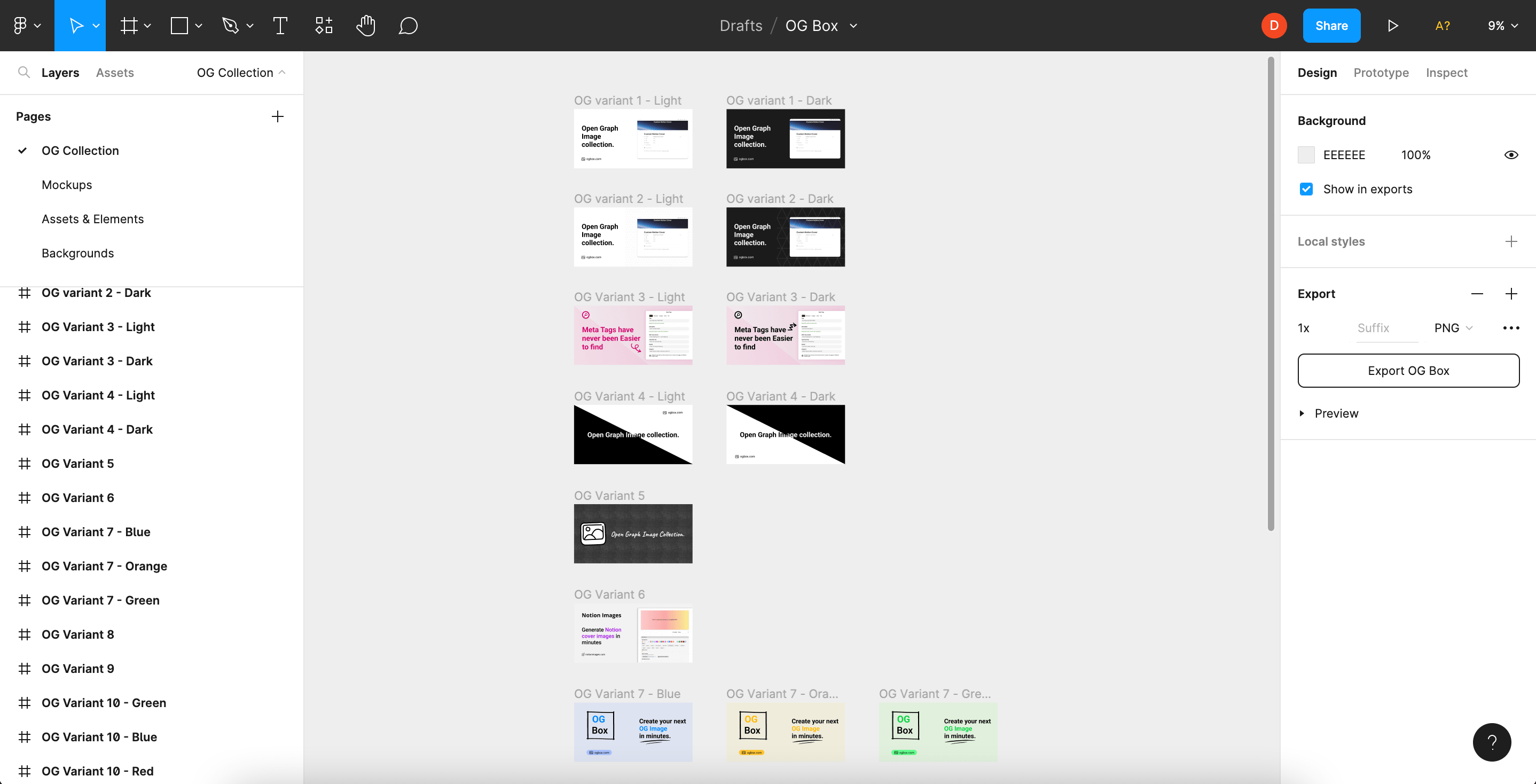
Figma is a fulfledged design tool. You can do a lot more than what you can do in Canva.
If you are familiar with Figma or any other design tool, you can explore this option. Else you might find it difficult.
Create a custom image using Notioncovergenerator
Notioncovergenerator is a tool using which you can generate a custom cover image.
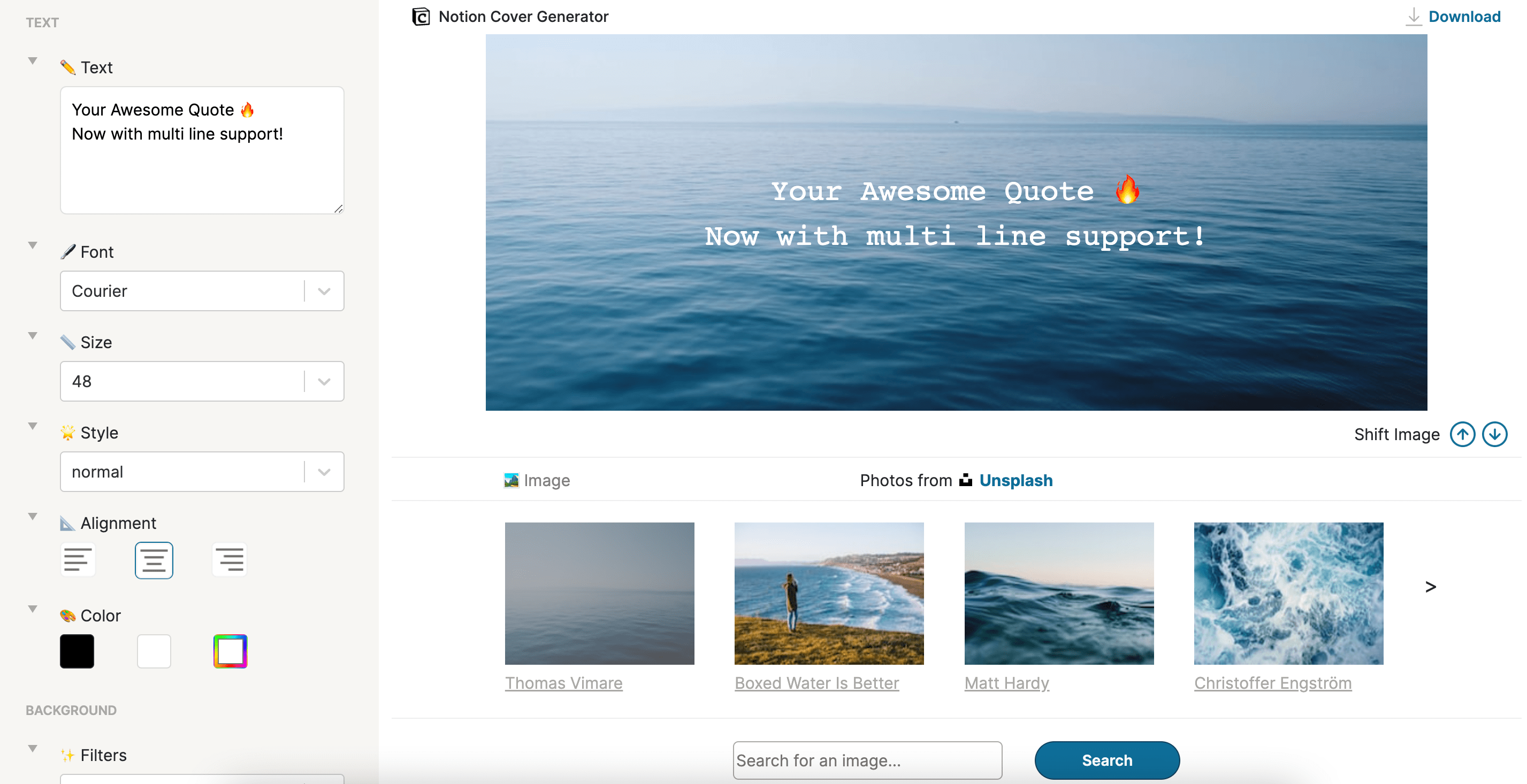
It has a few customisation options.
You can add text, choose a font, adjust font size & font color. You can also choose an image from Unsplash.
One caveat with this tool is that it seems to be unmaintained. There are a few bugs like unable to scroll down.
Create a custom image using Notionimages
Notionimages is a tool using which you can generate a custom cover image. It's similar to Notion cover generator, but provides lot more options & is actively maintained.
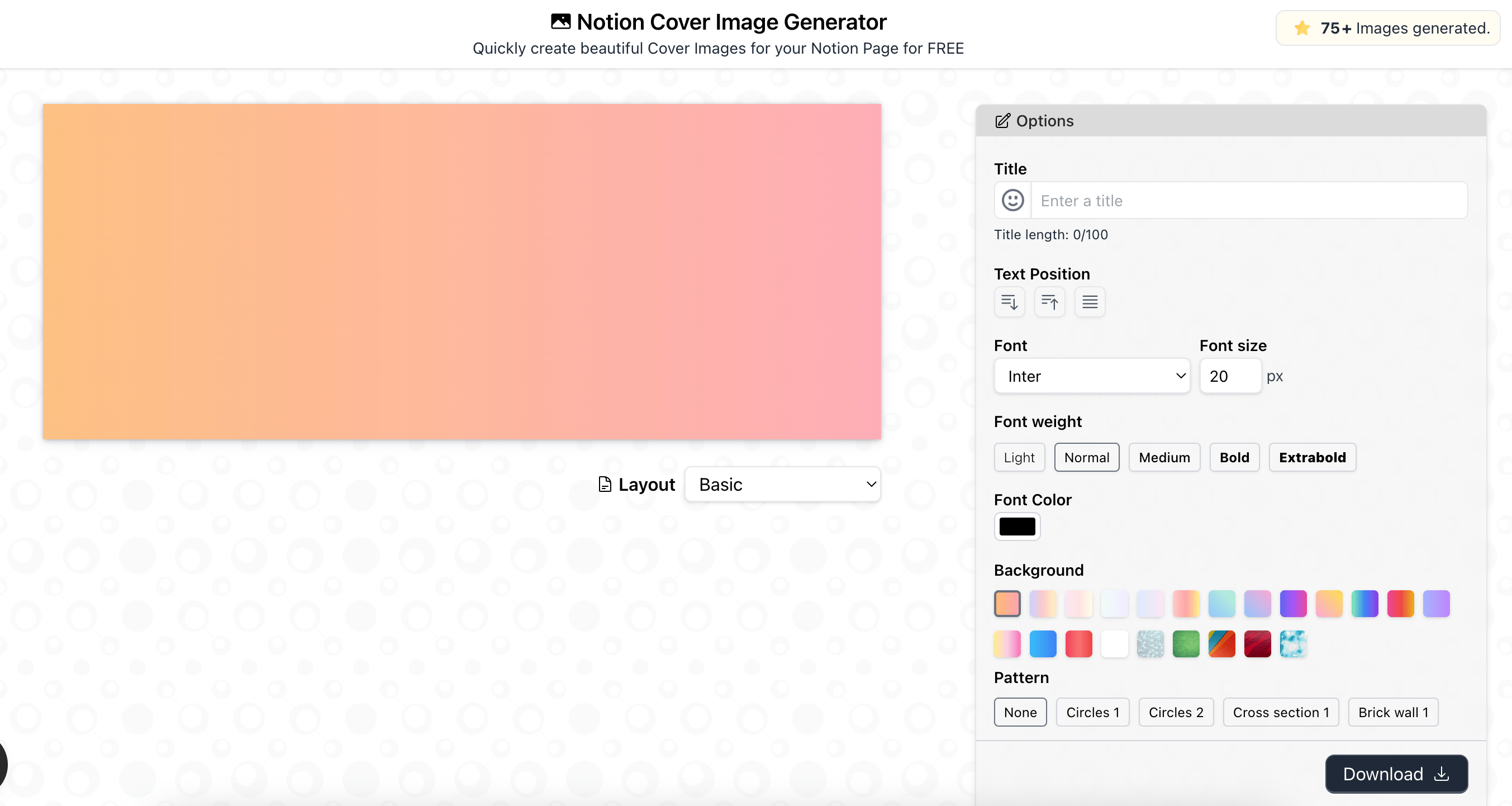
Notion images provides a lot of customisation options. Here are a few of them.
- Add text
- Font
- Font size
- Font color
- Background gradients
- Background pattern
- Upload image
- Choose image from Unsplash
This tool is easy to use. You don't need to have any prerequisite knowledge. Just play around with the options & in no time you wlil have a custom image ready.
Read this post Generate notion cover image on how to use Notion images to generate a custom cover image.
Conclusion
There are multiple ways in which you can create a cover image for your Notion page. If you want to create one quick, Notion images can be the fastest way to do so. Give it a try and let me know how it goes.
You can create using Canva/Figma as well. But you need to be familiar with the tool, else it might be difficult to create a cover image. Notion images takes care of the image dimensions required for an optimised cover image.
If you are a beginner you should use Notionimages. It's easy to use and provides a lot of customisation options. If you are familiar with Canva, then you can create creative images using Canva. If you are a designer or aware of design tools, you can create a custom image using Figma.